Frequently Asked Questions
All the answers to the most frequently asked questions
Yes, all you need to do is plug in the power supply, HDMI cable, and controller to start playing right away.
The majority of the games are in French, however, there are some consoles and even some games that have never been released in France. These are usually in English or Japanese. Among them, there are some very good ones that would have been a shame to leave out.
No, you cannot add games.
Yes, the Time Machine works with all flat screens with an HDMI input.
As indicated in the manual in the “Troubleshooting” section, before starting up the console, use the toothpick in the box to press the AV button located on the right of the HDMI port and then connect the power cable. Keep the AV button pressed for 3 seconds and you’re done!
You only have to do this once. From then on, your console will be automatically recognized by your TV.
Yes, the image quality is excellent, all the games have been optimized so that you have the best possible rendering. Moreover, the interface is compatible with 4K and HDR for an even more beautiful rendering!
Most wired and wireless controllers are compatible. However, it is not recommended to use them as they will not be optimized like the Time Machine controller and will not work with most games.
Most flat screens have HDMI CEC technology, which allows you to turn your console back on once the HDMI source it matches is selected. If you don’t have this option, simply unplug the power cord and plug it back in.
It takes 4 to 6 working days to receive your products. However, delivery times may be slightly longer due to the COVID-19 pandemic.
We accept payment by credit card or bank transfer.
The console is suitable for all ages from the youngest to the oldest.
All our products are guaranteed for 2 years (parts and labour).
DO YOU HAVE ANY QUESTIONS?
Don’t hesitate to contact us!